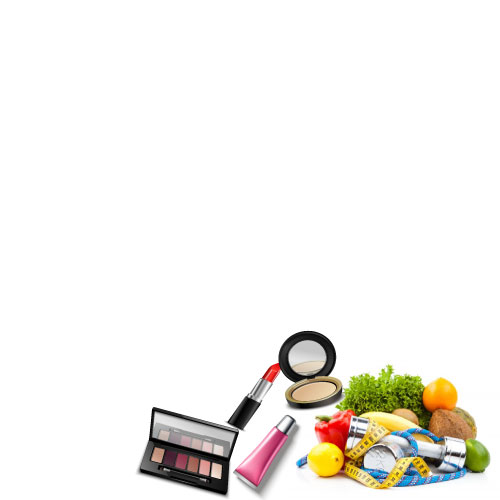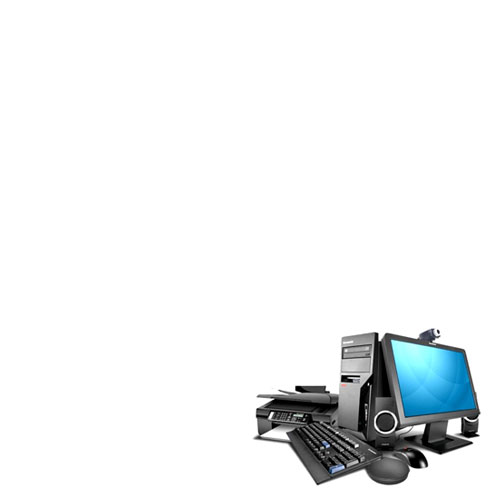Frequently Asked Questions
This Agreement was last modified on 18th february 2016
- Use our store link i.e https://www.ebazarpk.com/ to find what you like.
- For ordering through the product page, you can enter the quantity & sizes of products that you want to buy and click “Add to Cart“.
- Clicking on the “Add to Cart” button and then Clicking on “View Cart” , it will take you to your Shopping Cart screen where you’ll see a list of the products you’ve selected, the price, quantity, subtotals and grand total.
- In addition, you can avail Discounts by adding “Coupon Code”.
- Click “Proceed to Checkout“.
- Fill in the “Billing Information” and “Shipping Method” forms.
- In the Payment Information form select the payment methods as your required.
- To confirm your order click on “Place Order”, note your Order Number which will be provided to you at the “Order Received” page.
- Your package will be delivered via courier before or on the expected delivery date.
- You can see Details of your order in “My Account” on top right of the page.
- You can also track your order by clicking “Track Your Order” on top right of the page.
Good News!
If you want to earn money online join our “Affiliate Program“.
You can also Create an account on our website. This will help you to see your order history.
Yes, you can earn money from our “Affiliate Program“. For more details of our affiliate program visit page.
- Once you have placed your order, you will receive a confirmation email.
- Contact our customer service at whatsapp at 03216432633.
Accordion
- You can see Details of your order in “My Account” on top right of the page.
- You can also track your order by clicking “Track Your Order” on top right of the page.
We offer the following payment methods:
Visa
MasterCard
Cash on delivery (COD)
Our delivery agents make two attempts to deliver a parcel. Kindly ensure that the address, country and area code are mentioned clearly while placing an order. On the second failed attempt, the item will be returned back to us until further instructions are provided by the customer.
By signing up an Account on top right of the page.
Account at you will be able to access and manage your account information easily. This includes:
Checking your order status
View your complete order history
If a product runs out, it will either not be visible on the website or it will be marked as “Out of Stock”. An order may only be placed once the product shows as “Available” on the website.
For this, you can use “Notify Me When Available” on product page, Once an item is back is stock you’ll get a notification via Email or SMS, So you can place your order of the desired article.
If an item is sold out, you can request us from product page that we notify you when it is back in stock. We will send you an e-mail or Whatsapp to let you know.
Please note that images of each product’s color and design may vary slightly from actual product’s color and design, due to different device screen settings, the lighting in the installation location, slight differences in product finishes over time and other factors.
Yes. You can cancel your order by contacting our customer service department before delivery of order.
eBazarpk.com only sells items in perfect condition, so in the exceptional case that you receive a defected product, contact our Customer Service department.
You can share any queries or comments by whatsapp 0321-6432633 or email us at support@eBazarpk.com or by contacting us through live chat on website.
Yes, you can place order on website or whatsapp